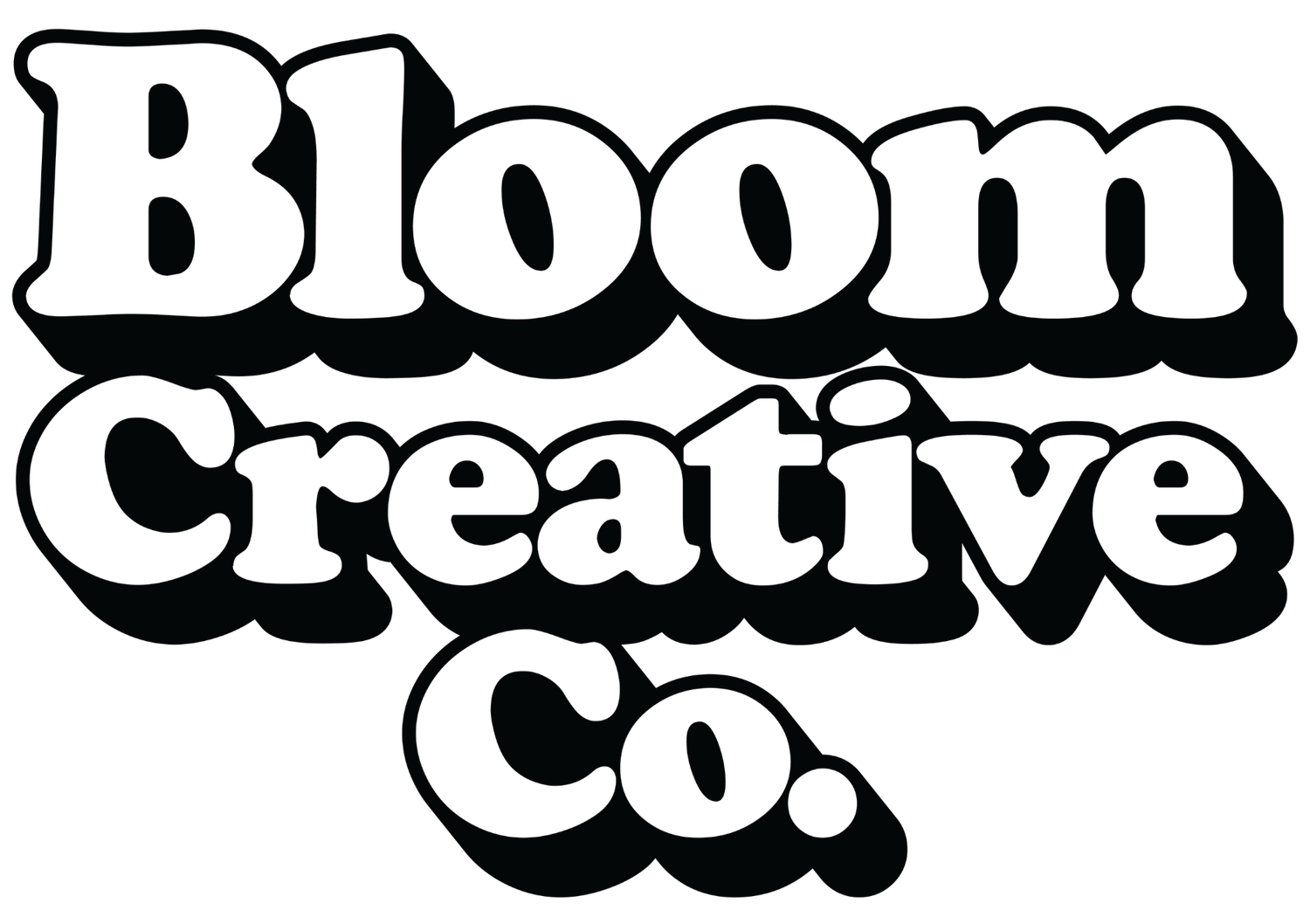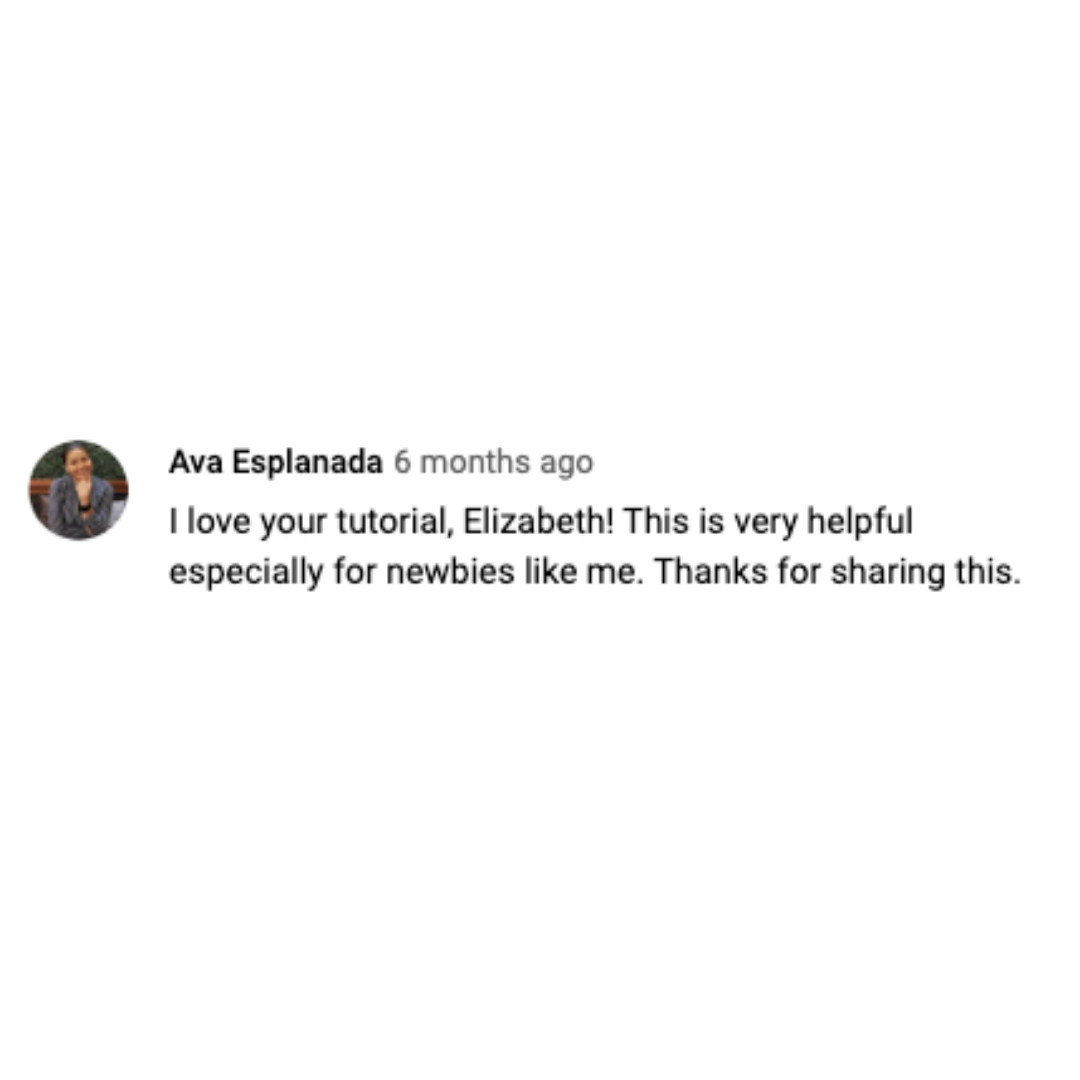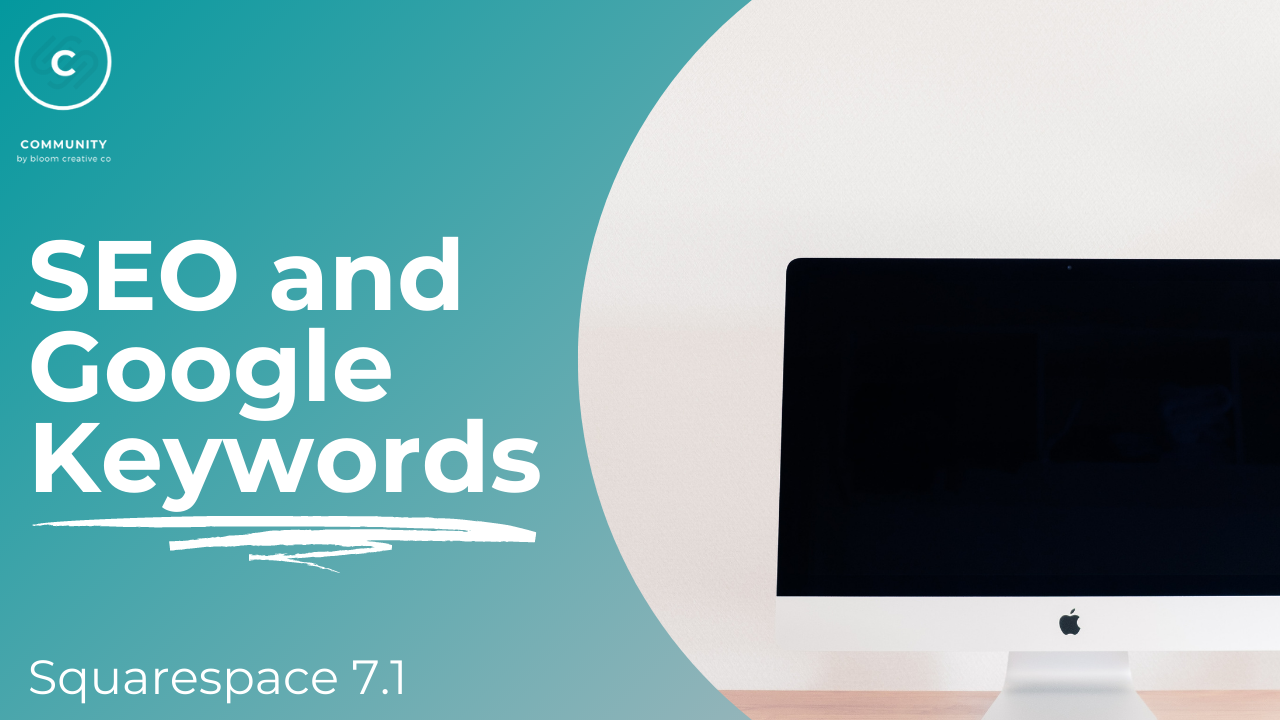Stop hunting for information, we’ll show you what you need to know.
Learn how to simply manage your Squarespace Website while keeping you in the know with the latest features, changes and additions that Squarespace makes
for only $9.99 a month
What other Squarespace site owners are saying about our tutorials:
Join COMMUNITY for access to our vault of tutorials from Squarespace 101 to the Newest Features + Integrations and how to use them.
New Features
Recently, Squarespace introduced Member Areas - their internal membership platform allowing for paid or free subscription-based hidden content. Things are constantly evolving and we want to help shorten the learning curve.
Site Updates
In the last few months they’ve updated how to edit your shop and other core features of Squarespace, changing the way you design and edit within your site. We want to ensure you are up to date with editing your site once any changes come through, keeping management simple.
101 and Beyond
Not only do you have access to our database of trainings, you’ll learn new marketing strategies and how to implement them, and learn tips and tricks to keep site design simple.
Once you join:
Get instant Access of our Database of hours of Squarespace Courses
You’ll be alerted via email when new trainings drop - updates, site editing changes and feature additions
Know just what you need to, so you can shorten the learning curve and keep your site updated and streamlined
Some of what you can expect:
Squarespace 101
From How to Start a Website to uploading and editing content you will find walkthroughs on topics like:
Putting in your content
Blog
Opt-ins
Site Customization
Shop
Start Subscription
Content block explanations
Marketing + SEO
From SEO to Google Keyword Search, we’ll explain what these mean and specifically to your Squarespace site, how to improve, and ideas in creating content
Find blog content based off keywords
Improve rankings organically
Learn how SEO works within your site
Revenue Growing Ideas
Why have a site that doesn’t work hard for you? We explain some site strategies that help you understand what your customer journey is like on your site and show you some ways to grow:
Email Campaigns
Scheduler or Acuity
Lead Magnet Setup
Dynamic Homepage Strategy
COMMUNITY MIGHT NOT BE RIGHT FOR YOU IF:
No time to learn Squarespace?
Scared to mess up the design?
Just don’t feel like learning Squarespace?
Forget the fear of breaking your site when you apply for CONCIERGE, the insurance program for your site.
48-hour turnaround on Squarespace changes to keep your site current and keep your leads nurtured.
CONCIERGE helps you make more money, saves you time and eliminates the fear of making editing mistakes on your site.